How to get album information from freedb
If you have full albums as music files without tags and you know in which order the tracks appear on the original CD, you may use the freedb functions. You must connect to the Internet for this function to work properly.
- Select (or check if the Use check boxes to select files is enabled) files from a single album only.
- Sort selected files in the order they appear on the CD using the Move file up and Move file down functions, hotkeys (Alt + Up, Alt + Down), or drag and drop. (You can also use the Sort by file creation time function in the View menu.)
- Click Get album titles from freedb.
- If Tag&Rename finds the album (usually in a manner of seconds), the album(s) information should appear in the Get Album Songs window. Now you need to select an album in that window (1) and click the Get Titles button (2). This will load the selected album track titles so they appear in the Songs titles window. If they do, click the Write Tags button (3) to transfer and save information to the files tag.
- Additionally you can add cover art to album before saving tags: press Search for cover art button (4) - this will open your internet browser with related search. After you found good cover art, simple drag and drop it into area (5). Note that drag and drop from MS Internet Explorer may not work directly, you need to drag and drop file from Internet Explorer to Windows Desctop and then drag and drop created file into Tag&Rename area (5).
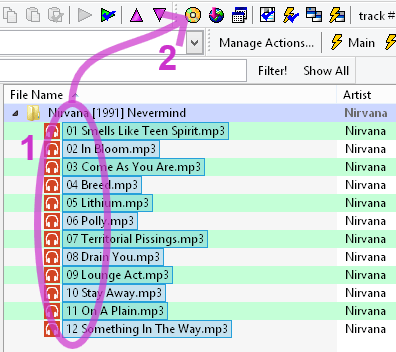
Tag&Rename file list with selected files from one album.
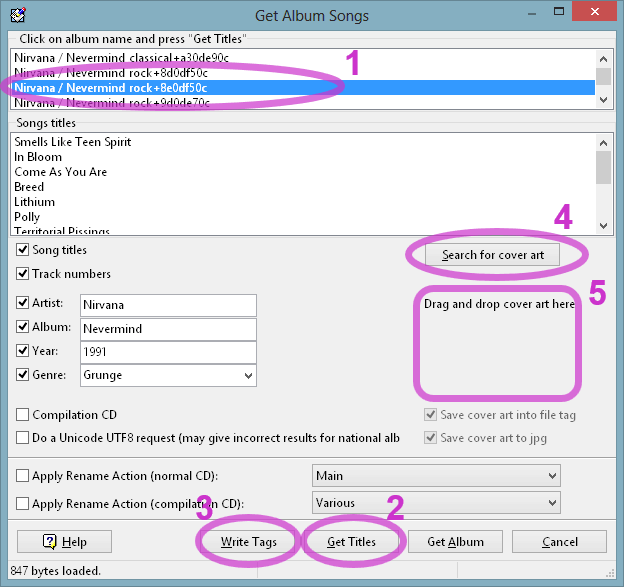
Album titles loaded from freedb.
Note: Should information only appear in the top window, click on the information and then click the Get Titles button. Now, click the Write Tags button once the song titles appear.
Note: The freedb uses a CD's original song order and track time as two parameters (among others) to retrieve song information. Tag&Rename attempts to emulate these parameters to get the song information from the freedb server. If ANY changes were made to the leading or trailing silence of MP3 track times with a MP3 sound editor for example, then the album CANNOT be found using freedb.
Note: you can also setup what rename actions must be applied after album information will be written to tags. See also Using rename actions chapter.
Tip: If every full album is stored in it's own folder, then you may use Get folder album titles from freedb function in file list folders popup menu. This will save a lot of time. (Don't forget to enable Search subfolders option in the Main Menu -> View)
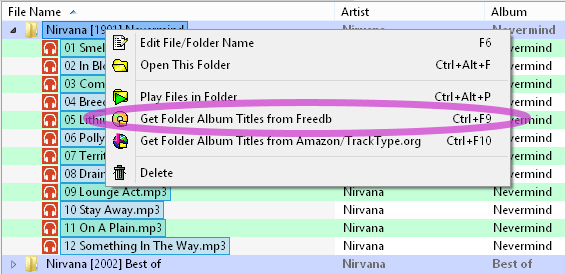
Tag&Rename file list with folder popup menu.
Keep in mind that freedb will only retrieve the album, artist, song and track number information.
Tip: If you do not know the song order of an album, you may use Get album information from the web.